How to update the distribution Ubuntu 14.04 LTS to Ubuntu 16.04 LTS
April 21 left release of the operating system Ubuntu 16.04 LTS as the long-term support for the period 5 years , as Ubuntu 14.04 LTS .
course release Ubuntu 14.04 LTS more debugged and stable at the moment, especially since he was already fourth update ( Ubuntu 14.04.4 LTS ) and I would recommend to stay on it for at least until the first official update ( Ubuntu 16.04.1 LTS ). But newcomers to the Linux usually want to try first of all themselves and try various options of the system, from the installation to upgrade the system, and possibly just to satisfy his vanity:! “Yes I did. .! “ . If you belong to those, then this article is for you
. Warning . I want to warn that the distribution upgrade is not always successful, namely, the inability to boot the system, which sometimes occurs due to the user changes important configuration files, so I recommend before you upgrade make a backup of your data (photos, documents, audio / video files, and so forth. ), for this you can use a USB flash drive, external hard drive, or save them in the cloud storage system, so that in case of problems with the update, you can not lose them. And the best thing to do system backup (backup), so you can always “roll back” to a previous state. For this purpose, suitable applications such as Systemback or Clonezilla Live .
it should be noted that this directive applies to the Ubuntu and derivatives: Kubuntu, Xubuntu, Lubuntu, Ubuntu MATE and Ubuntu GNOME .
So if you have decided on a phased upgrade, follow these steps below
1. Before you upgrade release, it is necessary to bring up to date the current system Ubuntu 14.04 LTS . To do this, open the program Update application and make the application update, if any
2. Then, after the updating of the system up to date and your computer restarts, click Programs and Updates the Update , and set the parameter Notify me when a new version of Ubuntu: with the availability of versions with long term support
Close the Programs and updates.
3. Now open a terminal. Type the following command and press Enter :
After executing this command, and scanning systems should open the window Update application with a proposal to update Ubuntu 14.10 :
4. Click button Update … and follow the instructions to update your system.
5. At the end of the system upgrade will be prompted to restart your computer. Restart to enter now in the Ubuntu 16.04
That’s all. You now Ubuntu 16.04 LTS :
Conclusion
If something goes wrong or you. We decided to make a return to the Ubuntu 14.04 , use the system recovery program: Systemback or Clonezilla Live , which were mentioned at the beginning of this article.
Good luck.










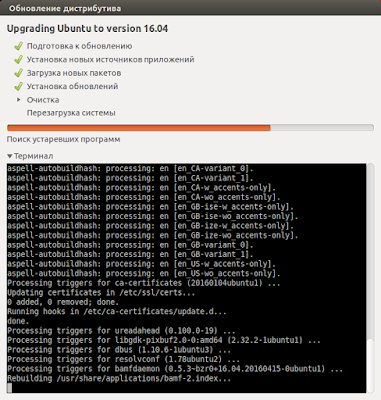




No comments:
Post a Comment