Set Simplenote in Ubuntu and derivatives
Simplenote – this is a simple way to keep your notes, plans, ideas and more. Your recordings are synchronized to all attached devices and the computer absolutely free
Simplenote -. Is a service developed by Automattic , company that is behind the development of WordPress.com .
application Simplenote for notes is now available for computers Linux
key feature of the Simplenote is the exceptional speed and performance. Open the app, write down a few thoughts and ready. Since the collection of your notes will be increased, provided the ability to instantly find the right, as well as organize them, securing the top of the list or mark labels
On the logical question, what distinguishes this application from the hordes of others like him, I will answer briefly:. Features. I have not seen a word processor, which in a matter of seconds would process multipage memo, while sync them between devices on all platforms (correctly and consistently) and displayed in a clear even for the unsophisticated user form.
installation Simplenote in Ubuntu and derivatives
to set the Simplenote v1.0.0 , go to THIS link and install the deb-package
Jobs Simplenote
to use Simplenote , you need to perform several steps. To get started, create an account on the service and sign in via the web-version
. Register
To take advantage of this note-taking service you need a user account on the Simplenote . Register for the service only takes a few minutes. In order to complete the registration process, simply go to this link and provide your e-mail address and a new password
After registration is complete, you can open the application from the system menu, enter the address of soy-mail, password, and start using.
Unfortunately the interface is in English only, but it’s all clear without translation
For example, you can choose a theme of the application window.: light or dark:
Options
Service Toolbar looks clean and orderly. Simplenote offers the basic functions of your notes in a very unpretentious way. The interface is a page with two columns. The left column contains a list of notes, and displays the contents of the note itself in the right column. All the default notes are displayed in a list. You can also sort them by tags. Click Plus (add notes), which is in the left column of the toolbar to create your first note in the Simplenote .
Total
Simplenote – one a decent free and fast means of creating notes, which I have ever used on my computer
. Update
Simplenote to Android can be found on Google Play .
Good luck.


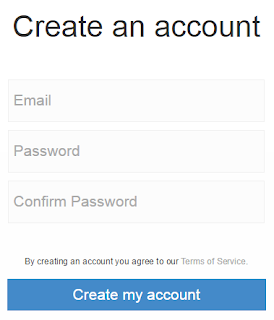




No comments:
Post a Comment